Automation Technology
WP Code Box Display Plugin (Pro Version)
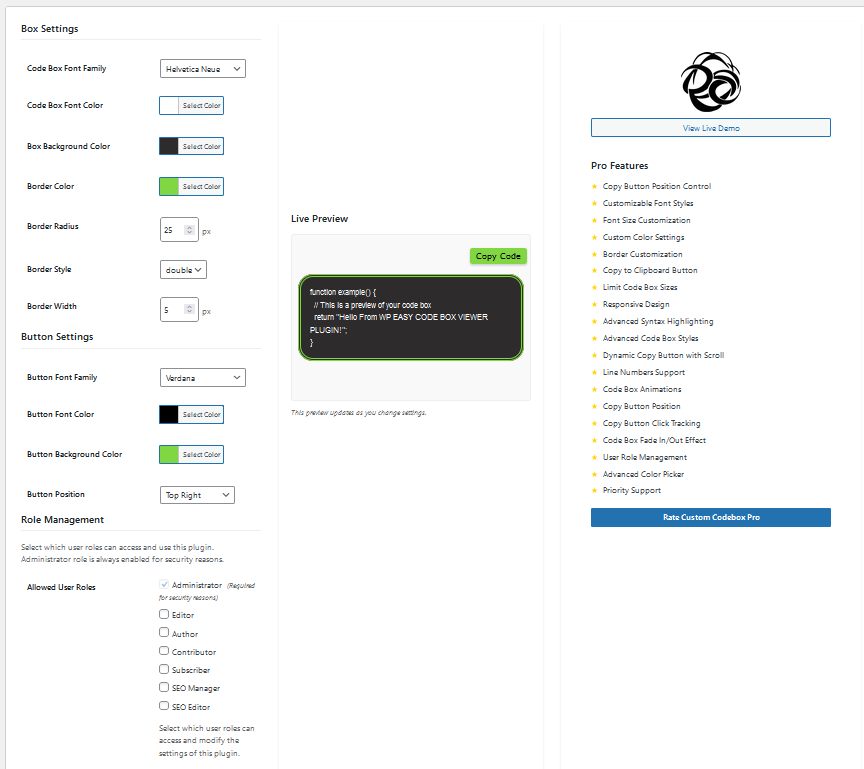
WordPress Code Box Preview Plugin with Shortcode
Code Box Preview Plugin – Stylish & Fully Customizable Code Box Display for WordPress
Pro Version of WP Code Box Preview Plugin Example
Pro Version
Key Features and Their Uses
Customizable Code Display
Allows users to personalize font family, font color, background color, and border styles to match their website’s design.
Copy-to-Clipboard Button
Enables visitors to quickly copy code snippets with a single click, improving accessibility and usability.
Scrollable Code Box
Supports long lines of code with an automatic horizontal scrollbar, ensuring proper formatting and readability.
WordPress Admin Panel Integration
Provides an intuitive settings page in the WordPress dashboard for easy customization and management of code box styles.
Border Customization Options
Includes settings for border color, width, radius, and style, giving complete control over the appearance of the code box.
Responsive & Mobile-Friendly Design
Ensures that the code box adapts seamlessly to different screen sizes and devices for a consistent experience.
Secure Implementation
Safe display and copying of code snippets.
Lightweight and Fast
Optimized for performance, ensuring minimal impact on website speed while maintaining rich customization features.
Future-Proof Development
Customizable Code Display
Allows users to personalize font family, font color, background color, and border styles to match their website’s design.
Copy-to-Clipboard Button
Enables visitors to quickly copy code snippets with a single click, improving accessibility and usability.
Scrollable Code Box
Supports long lines of code with an automatic horizontal scrollbar, ensuring proper formatting and readability.
WordPress Admin Panel Integration
Provides an intuitive settings page in the WordPress dashboard for easy customization and management of code box styles.
Border Customization Options
Includes settings for border color, width, radius, and style, giving complete control over the appearance of the code box.
Responsive & Mobile-Friendly Design
Ensures that the code box adapts seamlessly to different screen sizes and devices for a consistent experience.
Secure Implementation
Escapes all output to prevent XSS attacks, ensuring safe display and copying of code snippets.
Lightweight and Fast
Optimized for performance, ensuring minimal impact on website speed while maintaining rich customization features.
Future-Proof Development

Video Demo
Welcome to this video demo of the Code Box Display Plugin Pro Version Tool, your all-in-one code box shortcode tool.
