SEO Optimization + Security Tool
Free SEO Checker Tool
Whether you’re looking to boost your search engine rankings, improve site security, or maintain privacy compliance, CTech Digital’s Free and Pro Versions SEO Tools will provide the necessary insights and actionable data to drive success to your website.
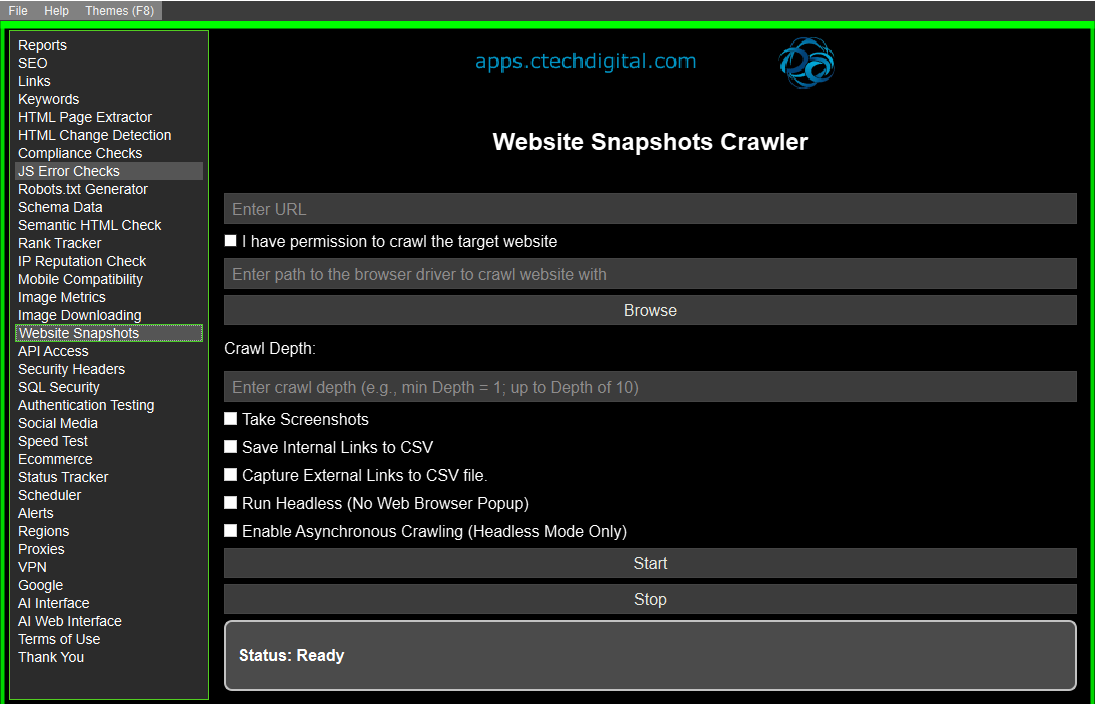
Features
Many uses of the Free SEO Checker Tool
The free version provides an in-depth preview of what the tool can do, allowing you to evaluate its effectiveness in diagnosing SEO issues, identifying broken links, and ensuring compliance. By testing it out, you can confidently decide if upgrading to the Pro version, which offers advanced features like automated audits, comprehensive reporting, and API access, aligns with your needs.
SEO Optimization
This tool provides a comprehensive analysis of your website’s SEO health by identifying broken links, error codes, missing alt text, and issues related to page speed and mobile compatibility. It’s essential for improving user experience and search engine ranking.
Website Errors
These tools identify critical website issues like broken links, error codes (404, 500), and JavaScript execution errors. It allows you to quickly diagnose and fix problems that can affect user experience and SEO performance, ensuring your website runs smoothly.
PDF Reports
The tool provides a detailed audit of your website’s SEO performance, covering keyword density, on-page SEO factors, and content structure. It highlights areas for improvement, helping you make data-driven decisions to boost your search engine rankings.
Security Vulnerabilities
Ensures your website is protected by verifying the presence and configuration of crucial security headers (like CSP, HSTS, and X-Frame-Options) and checks for compliance with GDPR, CCPA, and other privacy regulations. This tool enhances site security and protects user data.
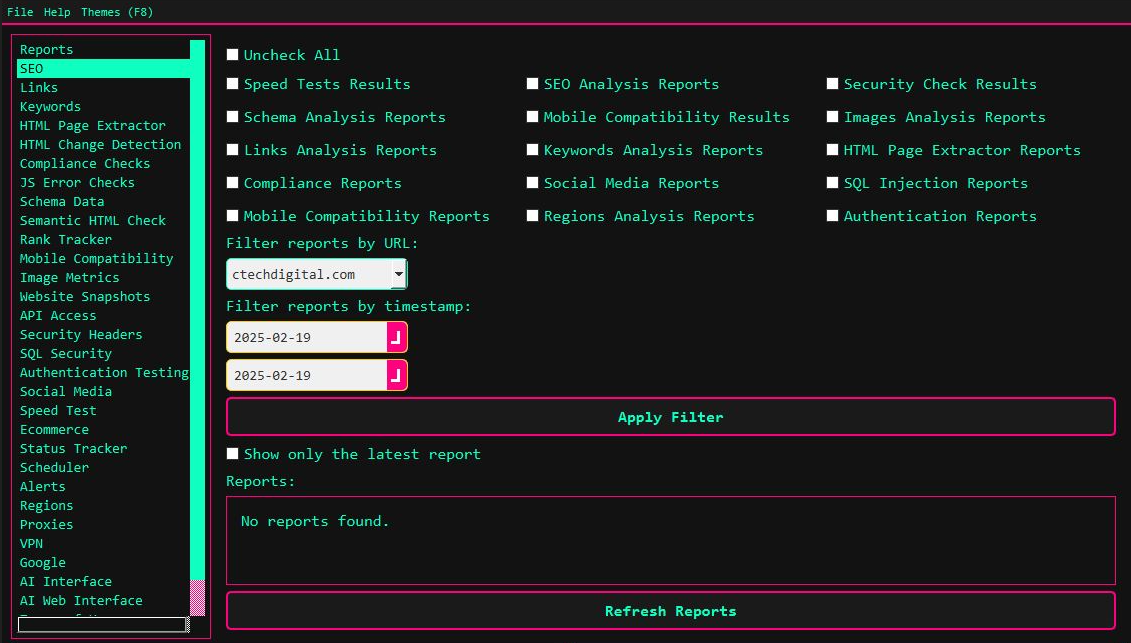
Unlock the Free SEO Checker Tool
We can provide you with a highly functional Free version of the SEO Checker Tool or you can subscribe to the Pro Version.
Or have it customized to your specific style and business logo and make it your own with our White-Label Service.
CTech Digital SEO Tool Free Version Documentation
Welcome to the CTech Digital SEO Tool Free Version Documentation! This guide will help you fully utilize the features of the free version of our SEO tool, ensuring you get the most out of your website analysis and optimization.
Sign-Up and Install
Sign-up on our website and download the Free SEO Tool Application
1. Account Creation
- Create a user account to access the free version of the tool.
- Verify your email address to activate your account.
2. Download and Installation
- Visit the CTech Digital website and download the free version of the SEO Tool.
- Install the tool by following the on-screen prompts.
- Once installed, open the tool to begin using it.
3. Get Started
Nam liber tempor cum soluta nobis eleifend option congue nihil imperdiet doming id quod mazim placerat facer possim assum. Typi non habent claritatem insitam; est usus legentis in iis qui facit eorum claritatem. Investigationes demonstraverunt lectores legere me lius quod ii legunt saepius. Claritas est etiam processus dynamicus, qui sequitur mutationem consuetudium lectorum.
Mirum est notare quam littera gothica, quam nunc putamus parum claram, anteposuerit litterarum formas humanitatis per seacula quarta decima et quinta decima. Eodem modo typi, qui nunc nobis videntur parum clari, fiant sollemnes in futurum.
4. Website Error Detection
- Function: Scans your website for broken links, error codes (404, 500), and JavaScript errors.
- How to Use:
- Enter your website URL and start the scan.
- Review the list of errors detected and prioritize fixing the issues based on their impact.
- Use the tool to identify critical issues like missing pages and server errors.
5. SEO Analysis & Report Generation
- Function: Generates a comprehensive SEO audit, analyzing keyword density, on-page SEO, image alt text, and more.
- How to Use:
- Input your website’s URL and select the SEO Analysis option.
- Review the analysis report, which will highlight areas for improvement such as on-page SEO issues, metadata problems, and image optimization.
- Use the recommendations to improve SEO and enhance search engine rankings.
6. Security Check
- Function: Identifies vulnerabilities in your website’s security, including missing security headers like CSP and HSTS.
- How to Use:
- Go to the Security Check section and run a scan.
- Review the results for security risks, such as unprotected pages or missing headers.
- Implement recommended changes to strengthen your site’s security.
7. Robots.txt & Sitemap Validator
- Function: Checks the accuracy and functionality of your robots.txt file and XML sitemaps to ensure proper indexing by search engines.
- How to Use:
- Enter your website’s URL.
- Review the status of your robots.txt and XML sitemap.
- Ensure that important pages are accessible and properly indexed by search engines.
8. Mobile Compatibility Testing
- Function: Tests your website’s responsiveness across different devices and screen sizes.
- How to Use:
- Enter your website’s URL and test how it looks on various devices.
- Use the results to optimize the design and ensure a seamless user experience on mobile.
9. Image Optimization
- Function: Identifies images without alt attributes and helps improve image SEO.
- How to Use:
- Run an analysis to see which images are missing alt text.
- Add the missing alt text to enhance both SEO and accessibility.
10. Generating Reports
- Function: Generate SEO and security reports to track improvements and share with your team.
- How to Use:
- After running a scan, you can export the report in PDF or CSV format.
- Use these reports to monitor website progress, share findings with colleagues, or plan further optimizations.
Missing Features in Free Version
- The free version has limited functionality compared to the Pro version. If certain advanced features (like Scheduled Audits, API Access, or Pro Reports) are unavailable, consider upgrading for full access
Upgrading to Pro Version
Once you’ve tested the free version and are satisfied with the results, you may consider upgrading to the Pro version to unlock advanced features like scheduled audits, comprehensive reporting, advanced security checks, and API access.
For more details on how to upgrade, visit the Upgrade section in the app or reach out to [email protected] for assistance.
Pro-Version
The Pro-Version Documentation is provided separately for Pro-version Subscribers.
1. Integrating CTech Digital API's
Pro-Version Subscribers only
2. Connecting Google and other 3rd Party API's
Pro-Version Subscribers only
3. Advanced Security Settings
Pro-Version Subscribers only
4. CTechDigital Proxies Server IP Addresses
Pro-Version Subscribers only
5. Creating a temporary VPN server locally or in the cloud
Pro-Version Subscribers only
6. Email Server Testing
Pro-Version Subscribers only
7. Ecommerce Testing
Pro-Version Subscribers only
8. SQL Security Assessment
Pro-Version Subscribers only
9. Scheduled Audits
Pro-Version Subscribers only
10. Authentication Testing
Pro-Version Subscribers only
11. Custom PDF Reports
Pro-Version Subscribers only
12. Theme Customizations
Pro-Version Subscribers only
Frequently Asked Questions
for SEO Checker Tool by CTechdigital.com Apps Development
Advanced Features & Security
What is the Proxies by CTech service?
What is the SQL Security Assessment feature?
How does VPN Detection help protect my Public IP address?
Can the tool detect website plugins and third-party scripts?
What does the Authentication Testing feature do?
Integrations & API Support
Can the CTech Digital SEO Checker Tool integrate with third-party applications?
Can I export SEO reports and audit data to third-party tools?
Does the tool support WordPress and other CMS platforms?
Technical Troubleshooting
Why is my website scan taking too long to complete?
Why are some pages not being analyzed in my audit?
What should I do if my website fails the Security Headers check?
How can I fix missing sitemap.xml errors?
Why is the tool detecting excessive redirects (301/302)?
What does the API Blockage Analysis error mean?
How can I prevent my IP from getting blocked during scraping?
What should I do if my website has slow page speed scores?
How do I fix HTML Change Detection warnings?
If you have additional questions or need assistance, please contact our support team at [email protected].
Ready to use Pro SEO Checker Tool?
The Pro Version of CTech Digital SEO Tool offers enhanced features for users looking to take their website optimization and security to the next level. With the Pro version, you unlock advanced functionalities such as automated audits, comprehensive reporting, API access, customizable security checks, and in-depth performance analysis.
