Automation Technology
Customize and Secure Your WordPress Login Page
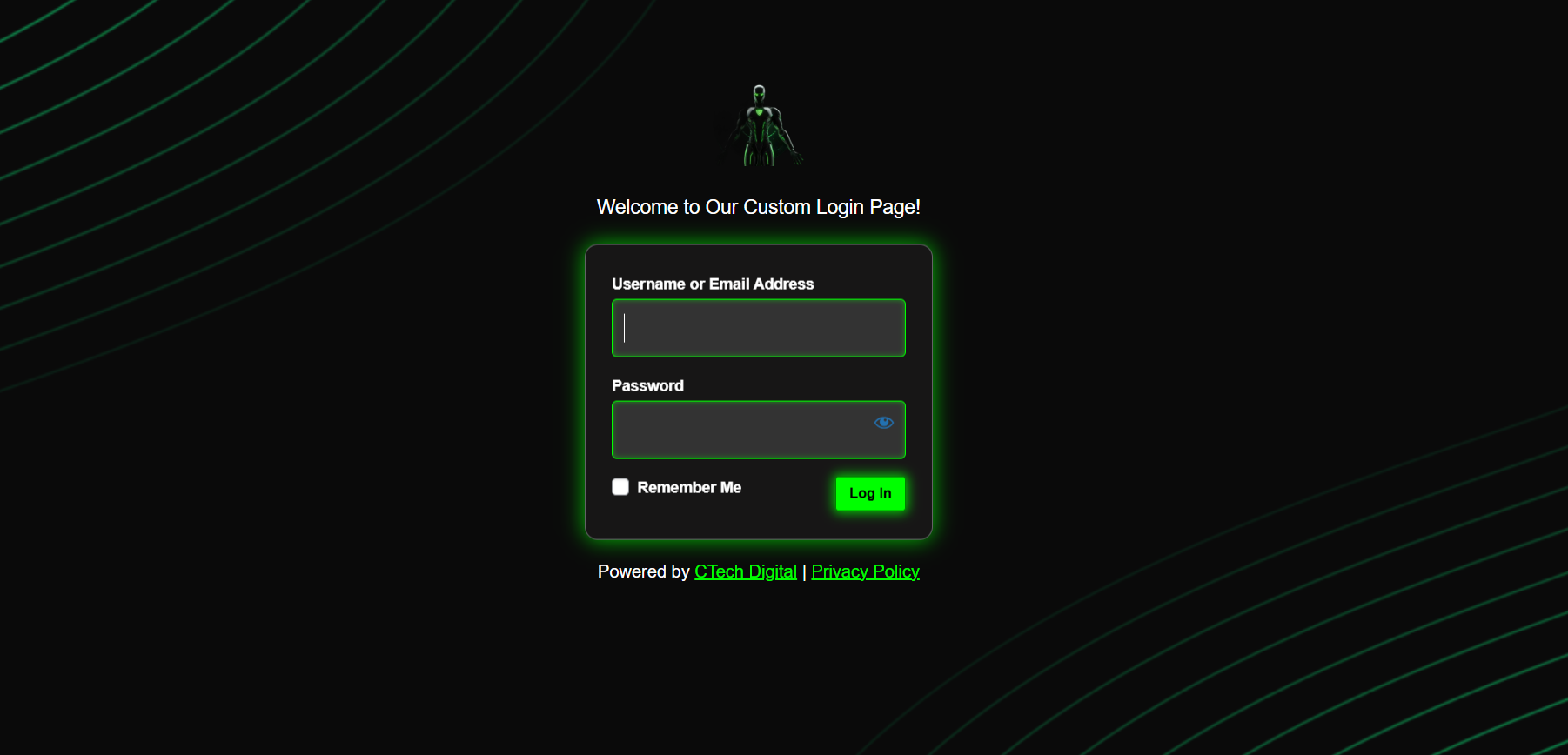
Securing WordPress Admin Pages
Custom WordPress Login Page Development
Enhance your WordPress website’s security and branding with a custom login page. At CTech Digital, we design and develop fully customized WordPress login pages tailored to your brand identity and security requirements.
Key Features
Removal of Login Reset Options
- Disables the “Lost your password?” option to prevent unauthorized password resets.
- Removes username retrieval features to avoid account enumeration attacks.
- Restricts login access to only pre-approved methods like OTP or manual resets by administrators.
Custom Login URL
- Changes the default
/wp-login.phpand/wp-adminURLs to custom paths, reducing automated bot attacks. - Prevents attackers from discovering the login page through brute-force scripts.
Restricting Login Attempts
- Uses the QuantumCrackTimeEstimator module to estimate the time required for a quantum computer to break a given password.
- Displays results in years, months, weeks, days, hours, minutes, and seconds.
Disabling XML-RPC Authentication
- Disables
xmlrpc.php, which is a common attack vector for brute-force login attempts. - Allows REST API authentication while blocking direct XML-RPC access.
Custom CAPTCHA or Multi-Factor Authentication (MFA)
Hiding Login Errors
Enforcing Strong Password Policies
Restricting Login Access by IP or Country
Two-Step Email Verification for New Logins
Auto-Logout for Inactive Sessions
Restrict Access to wp-login.php by IP Address
Documentation
Use Cases
Enterprise-Level Security for Large Organizations
High-Traffic WordPress Websites & eCommerce Stores
Government and Financial Sector Websites
Small Business & Freelancer WordPress Sites
Membership and Subscription-Based Websites
Personal Blogs and Portfolio Websites
Hire us to Customize And Secure Your WordPress Login Page

Video Demo
Welcome to this quick demo of the Customized WordPress Login Screen for CTechDigital.com.