Automation Technology
Pro SEO Master Tools
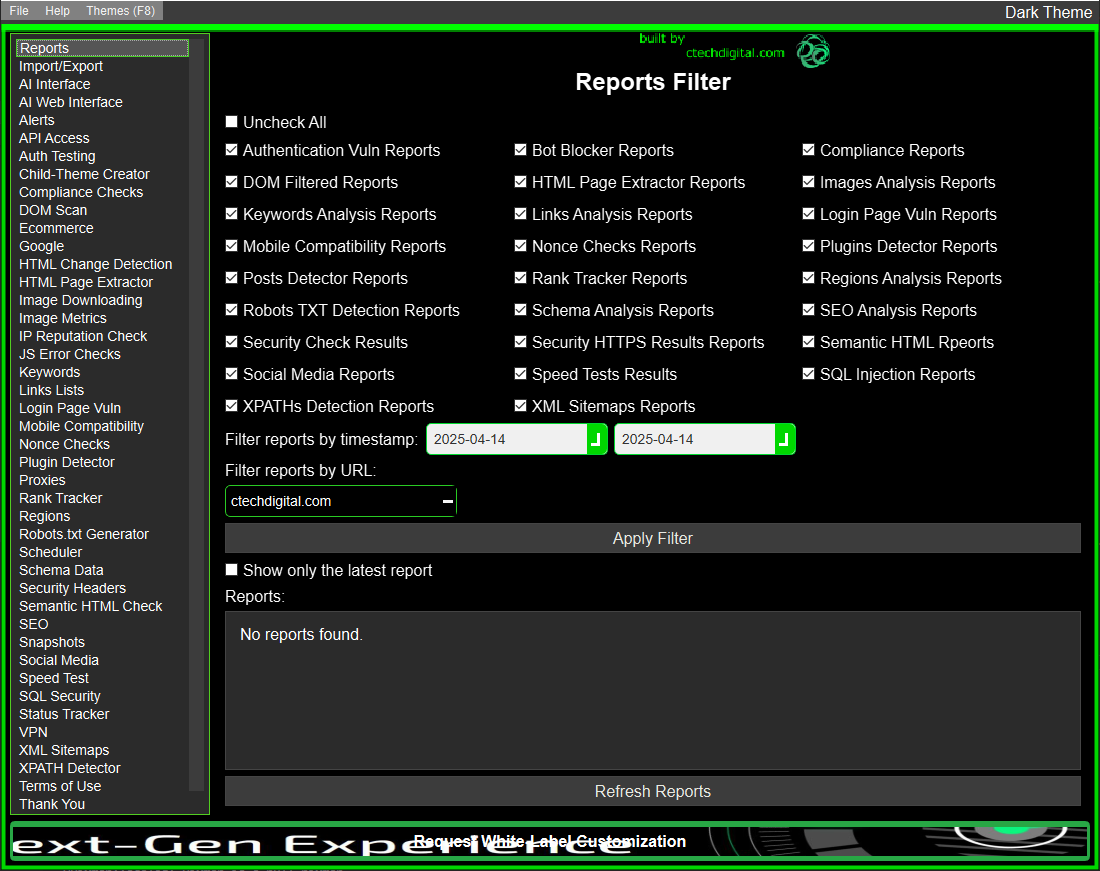
SEO Checking Tools Application
How can the Pro SEO Master Checker Tool Help you
The CTech Digital Pro SEO Checker WebMaster Toolkit is an Advanced version of the Free SEO Checker Toolkit that provides many more features, customizations and functionalities for website analysis, security testing, compliance verification, downloading, error checking, scheduling and performance monitoring and an ever expanding variety of additional tools with every update.
This tool is designed for to be used by anyone including, website owners, webmasters, SEO professionals, and security analysts to optimize and secure websites efficiently, with options for Automated Report creation in various file formats for multiple uses.
If you require more information, view our FAQ’s on the Pro SEO Checker WebMaster Toolkit.
Key Features and Their Uses
Unlimited Site Audits
Free online tools commonly limit their resource usage.
CTech Digital SEO Checker Webmaster Toolkit has no limits on usage:
- No Limit on Number of pages scanned
- No Depth of crawl or scanning limits
- No Limit on Frequency of use
- No Drive Space limits
- Multiple File Format Export options
No Forced Data Sharing
Online tools may use your input to train algorithms or track keyword trends. CTech Digital SEO Checker WebMaster desktop toolkit does not require sharing such inputs, ensuring your SEO methods and targets remain private.
Reports and Export Capabilities
CTech Digital SEO Checker WebMaster Toolkit auditing tools offer more flexible and professional report exports:
- Custom branding
- PDF, Excel, JSON and other formats
- Modular reports for different stakeholders
Persistent Project Files
You can maintain and update SEO project files over time, allowing historical tracking and comparisons without needing a continuous online presence.
Available Offline
Captured data is held locally on your Desktop computer hard drive making it accessible anytime without internet connections and safe from outside access.
Advanced Crawl Settings
CTech Digital SEO Checker WebMaster Toolkit Desktop tools allow highly customizable audits:
- Full site crawls with custom user agents
- Custom rules for crawl depth or exclusion
- Modular reports
All Links | Brokens Links
Scans all internal on the target website, and identifying broken links.
Error Codes Detection
Error codes help you quickly diagnose and fix website issues efficiently.
Missing Alt Txt Images
Identifies images without alt attributes to improve accessibility and SEO.
Website Snapshots
Captures and stores full-page snapshots for historical comparisons and visual tracking.
HTTP Response
Retrieves HTTP status codes for all URLs to detect errors like 301, 302, 404, and 500.
Render JS
Loads pages in a headless browser to render JavaScript and log any JavaScript execution errors.
Robots.txt
Checks the presence and correctness of the robots.txt file to ensure proper indexing instructions.
Security Headers
Verifies the presence and configuration of HTTP security headers like CSP, HSTS, and X-Frame-Options.
Sitemap XML
Detects and validates XML sitemaps for proper indexing by search engines.
HTML Page Copier
Extracts and saves HTML content of web pages for offline analysis or archiving.
HTML Change Detection
Capture html pages with domain and timestamp to detect if unathorized or unexpected changes have been made.
Mobile Compatibility Test
Assesses the website’s responsiveness and adaptability across different screen sizes.
Keywords
Analyze on-page keyword density, usage percentage and frequency.
Image Downloading
Detect and Download all target url images to local folder.
Social Media Links
Detect Spcial Media Links and follow url link to confirm social media page exists.
Reports
Easily find all created database audit reports.
Schema Data Validator
Analyzes and validates structured data (Schema.org, JSON-LD, Microdata, RDFa) for SEO compliance.
Regions
Check Website Origin and Regions coverage.
VPN Status Notifier
Activate VPN Status Checker to prevent Notify Public IP obfuscation during scraping, to help revent blocking, banning or blacklisting your Public IP address.
Plugins Detector
Website plugin detection helps identify which plugins, extensions, or third-party scripts are being active and in use.
Page Rank Tracking
Knowing what page you rank on search engines helps you track your SEO efforts are improving by checking organic searche results on search engines page listing.
Compliance Checks
Evaluates the site for legal compliance with GDPR, CCPA, and other data protection regulations.
SQL Security Assessment
Scans website input fields for potential SQL injection vulnerabilities.
Speed Testing
Measures page load times and identifies elements slowing down the site.
Ecommerce
Detect products, save product images, follow external links, count in stock quantities, pricing, description, schedule and alerts notifications.
Tracking Script Detection
Identifies tracking technologies such as Google Analytics, Facebook Pixel, and third-party trackers.
CSP Error Detection
Analyzes Content Security Policy (CSP) configurations and reports policy violations and blocking errors.
API Blockage Analysis
Checks if the site blocks or restricts API requests for scraping or automation.
VPN Detection
Monitors your VPN status while using crawling tools to help reduce chances of being IP blocked, blacklisted or banned.
Scheduled Audits
Allows automated, periodic website scans based on a predefined schedule.
Authentication Testing
Checks login forms and authentication mechanisms for vulnerabilities.
IP Reputation Analysis
Analyzes IP addresses associated with the website for blacklist or malicious activity.
DNS Lookup & Analysis
Retrieves and verifies DNS records to ensure correct domain configuration.
WHOIS Lookup
Extracts domain registration details, ownership data, and expiration information.
Site Ranking Analysis
Tracks global and regional ranking performance using metrics like Alexa Rank or Moz Domain Authority.
Custom PDF Reports
Generates customizable reports with branding, selected insights, and detailed audit data.
Custom Splash Screen
Request a Professional Looking Customized Splashscreen on application startup adds personal branding and flare from the start.
Theme Customizations
Request personal or business branding theme styles to your customized application, adding a professional touch to your application.
Great for videos showcasing your SEO audits while branding your business to prospective clients.
Proxies Server
Future Update: Subscribers will be able t ustilize CTech Digital Proxies IP addresses with our in-house Proxies servers; without the need for a VPN helping to reduce the chances of your Public IP address from getting blocked, banned or blacklisted.
White-Label Service
Documentation
White-Label SEO Master Checker Tool Available

Video Demo
Welcome to this quick demo of the Pro Version of the SEO Master Toolkit, your all-in-one solution for optimizing website performance, information gathering, optimizations reports and security auditing.
Frequently Asked Questions
for SEO Checker Tool by CTechdigital.com Apps Development
What is the CTech Digital SEO Checker Tool?
The CTech Site Checker Tool is a comprehensive website analysis and security auditing tool designed to help webmasters, SEO professionals, and security analysts optimize and secure websites. It provides insights into broken links, performance issues, security vulnerabilities, and compliance verification.
Is the Free SEO Checker Tool completely free?
Yes, the Free SEO Checker Tool offers essential SEO analysis and security testing features at no cost. However, advanced features are available in the Pro SEO Checker Tool.
How do I use the CTech Digital SEO Checker Tool?
Simply enter your website URL into the tool, and it will scan your site for SEO performance, security vulnerabilities, compliance issues, and other key metrics. The tool provides detailed reports with actionable recommendations.
How does the tool help detect broken links?
It scans all internal links on your website and identifies broken links, helping you fix them to improve user experience and SEO rankings.
Can the tool analyze keyword usage?
Yes, it analyzes on-page keyword density, usage percentage, and frequency to help you optimize content for better search engine visibility.
Does it check for missing alt text on images?
Performance & Monitoring
Can the tool detect slow-loading pages?
How does the Mobile Compatibility Test work?
Website Security & Compliance
How does the tool test website security?
Can it check if my website is GDPR and CCPA compliant?
How does the API Blockage Analysis feature help?
How does HTML Change Detection work?
What is the benefit of Website Snapshots?
Can I schedule regular audits of my website?
What is the White-Label Service?
Advanced Features & Security
What is the Proxies by CTech service?
What is the SQL Security Assessment feature?
How does VPN Detection help protect my Public IP address?
Can the tool detect website plugins and third-party scripts?
What does the Authentication Testing feature do?
Customization & White-Label Features
What is the benefit of Custom Splash Screens?
Can I add my own branding to the tool?
What does the White-Label Service include?
Reporting Features
What can I do with the Custom PDF Reports feature?
Does the tool provide a history of past audits?
How does the HTML Page Copier help with content analysis?
Integrations & API Support
Can the CTech Digital SEO Checker Tool integrate with third-party applications?
Can I export SEO reports and audit data to third-party tools?
Does the tool support WordPress and other CMS platforms?
If you have additional questions or need more information view our Pro SEO Checker Tool Documentation FAQ’s, or please contact support at [email protected].
