Automation Technology
Free Password Username Generator Application
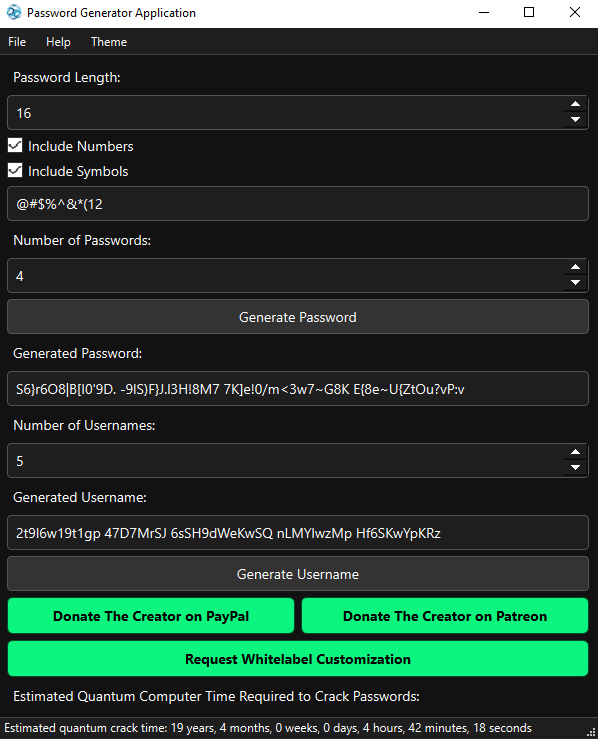
Free Password Generator Tool
How can our Free Password Generator Tool Help you
The CTech Digital Password Generator Application is a robust tool designed to help users create secure passwords and usernames while also estimating the time required for quantum computers to crack generated passwords. The application provides a graphical user interface (GUI) offering an intuitive way to generate, copy, and evaluate passwords.
Key Features and Their Uses
Password Generation
- Allows users to specify the password length (1-256 characters).
- Options to include numbers and symbols in generated passwords.
- Ability to exclude specific characters for better customization.
- Supports generating multiple passwords at once (1-100).
- Displays an estimated quantum computer password crack time for each generated length and type of password chosen.
Username Generation
- Generates random usernames based on predefined rules.
- Allows users to specify the number of usernames to generate.
- Automatically copies generated usernames to the clipboard.
- Allows Recopy of Usernames to clipboard
Quantum Computer Password Crack Time Estimation
- Uses the QuantumCrackTimeEstimator module to estimate the time required for a quantum computer to break a given password.
- Displays results in years, months, weeks, days, hours, minutes, and seconds.
Clipboard Management
- Automatically copies generated passwords and usernames to the clipboard for easy use.
- Uses the ClipboardManager module for enhanced clipboard handling.
White-Label Service
Documentation
Use Cases
Developers & IT Professionals
Security Considerations
Bulk User Accounts Creation
Secure Password Management
Username Creation
Cybersecurity Awareness
Pro Version
Custom Username Management
Secure Password Vault
Custom Login Screen
White-Label Password Username Generator App Available

Video Demo
Welcome to this quick demo of the Password Useranme Generator Tool, your all-in-one solution for optimizing your passwords and username creations in a click of a button.
